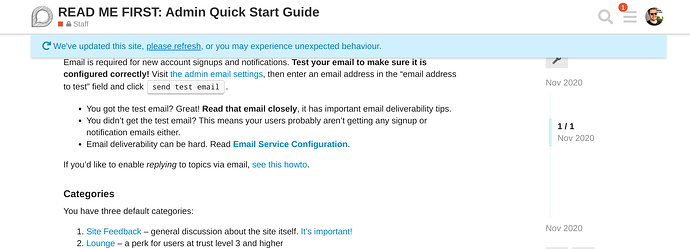Только что обновили форум. Выложим здесь официальный релиз:
New features in 2.7.0.beta6
Изменение вида подсказки о необходимости обновить страницу
Форум постоянно получает обновления. Когда администратор сайта обновляет сайт, конечным пользователям необходимо обновить свой браузер, чтобы воспользоваться изменениями. Если конечный пользователь не сделает этого в течение 24 часов после обновления, он получит сообщение с предложением обновить. Это сообщение ранее отображалось как модальное, не позволяющее пользователю предпринимать какие-либо дальнейшие действия. Теперь он отображается как баннер, чтобы не блокировать пользователя.
As those who read these notes can attest to, Discourse is constantly receiving updates. When a site admin updates the site, end-users need to refresh their browser to take advantage of the changes. If an end-user does not do so within 24 hours of an update, they’ll receive a message prompting them to refresh. This message previously appeared as a modal, blocking the user from taking any further actions. It now appears as a banner, to avoid blocking the user.
Разрешить настройку аватара для автоматических групп
Теперь администраторы могут импортировать и экспортировать наблюдаемые слова в формате CSV, что упрощает управление большими наборами слов.
Admins can now configure avatar flair for automatic groups like admins, moderators, staff, and trust levels. Want to highlight your TL4 users? Why not give them flair!
Улучшение обучения пользователей и справочный текст
In beta6 we’ve started working our way through all the various pages in Discourse that can be “blank”, and improving the information shown. Previously, a user with no messages in their inbox would see this:
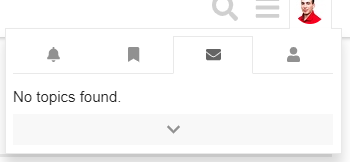
Now, they instead see the following, providing some info on how to use messages:
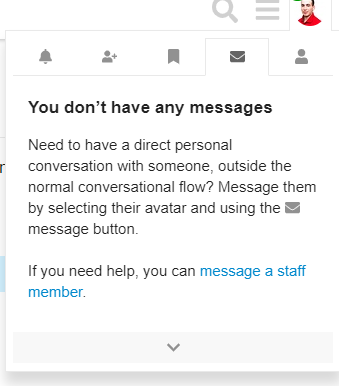
We’ll be adding similar content throughout Discourse over the next few releases.
Автоматическая ссылка на заголовки
У вас длинная тема и вы хотите связать пользователей с абзацем на 2/3 ниже? Нет проблем, Discourse теперь позволяет пользователям копировать ссылки с якорями, позволяя пользователям переходить к заголовку в теме. Наведите указатель мыши на заголовок, чтобы открыть ссылку: ![]() , как на скриншоте ниже. Щелкните ссылку, чтобы добавить привязку к URL-адресу. Скопируйте URL-адрес из адресной строки, чтобы поделиться с другими.
, как на скриншоте ниже. Щелкните ссылку, чтобы добавить привязку к URL-адресу. Скопируйте URL-адрес из адресной строки, чтобы поделиться с другими.
Have a long topic and want to link users to a paragraph 2/3 of the way down? No problem, Discourse now allows users to copy links with anchors allowing users to jump to a header within a topic. Hover over a header to reveal a ![]() , like in the screenshot below. Click the link to add an anchor to the URL. Copy the URL from your address bar to share with others.
, like in the screenshot below. Click the link to add an anchor to the URL. Copy the URL from your address bar to share with others.
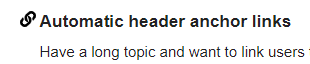
Импорт и экспорт наблюдаемых слов
Admins can now import and export watched words as CSV, making it easier to manage large sets of words.
Закрепление закладок (Bookmark pinning)
Закладки теперь можно закреплять, как и темы, чтобы они оставались в верхней части списка, поэтому вам никогда не придется копаться в любимой теме.
Bookmarks can now be pinned, like topic, keeping them at the top of your list so you never have to dig deep for your favorite topic.
Поддержка invites и non-local logins
Discourse now supports invites even when local logins aren’t enabled. This includes DiscourseConnect, social logins like Google, Apple, and Twitter, as well as OAuth2, OpenID Connect, and SAML. A user receiving an invite will be redirected to the auth provider for authentication, then directed back to Discourse.

Новая опция флага для персонала: Queue For Review
Staff flagging posts will now see a new option, Queue For Review. When selected, the post will be immediately hidden, and added to the review queue for further review by staff.
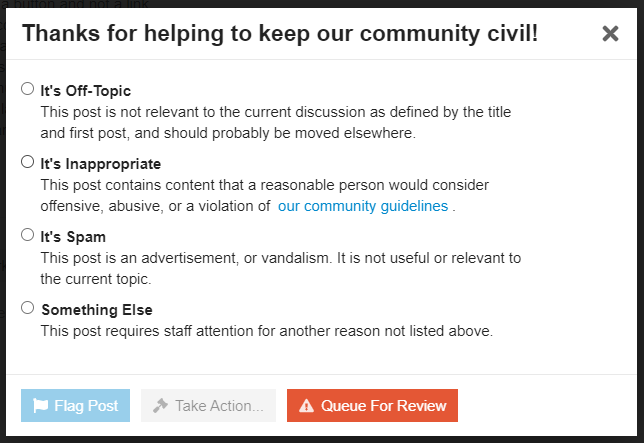
Улучшения доступности
Мы всегда работаем над тем, чтобы каждый в Интернете мог использовать Discourse, включая тех, кто использует вспомогательные технологии. С этой целью этот выпуск включает дополнительные улучшения доступности, основанные на недавнем аудите, который мы прошли.
- Makes replies count a button and not a link
- Make the keyboard accessible + aria attribs
- Do not use positive tabindex in composer
- Makes search results count readable by screen reader
- Improves avatar menu focus/active states
- Associates lists with labels on interface page
- Links change username input to its label
Дополнительные возможности
В этой бета-версии так много новых функций, что мы не можем подробно их все. Ниже приведены некоторые дополнительные особенности, на которые следует обратить внимание. Вы можете найти полный список новых функций в следующем посте.
- Cache successful HTTP GET requests during Oneboxing
- Allow admins to pre-populate user fields
- Implement nonces for Google Tag Manager integration
- Treat emoji or similar characters as one
- Add CSP frame-ancestors support
- Add a typographer rule to replace
(pa)with ¶. - Implement browser update in crawler view
- Check email availability in signup form
- Allow users to save draft and close composer
- Obfuscate emails on invite show page
- Improve expired invites tab
- Add above-timeline plugin outlet
- New DiscourseEvent trigger for likes
- Enable contact picker on new invite modal
- Always show tag dropdown when tagging is enabled